Alhamdulilah Penyimpan Mohor Raja baru isytihar esok mula Ibadah Puasa kita... Salam Ramadan dan semoga puasa kita diterima Allah... Amin..
- Posted using BlogPress from my iPad
Ini lah perjalanan diriku dalam dalam Maya... Minat ku dalam Blogging semakin mendalam maka aku ingin merakamkan kesemua pengalaman diri ku dalam Blog ini. Semoga perjalanan yang penuh liku ini dapat ku tempuhi dan berjaya mengatasi nya...
Sunday, July 31, 2011
Wednesday, July 13, 2011
Monday, July 11, 2011
Managing Google+ Circles : 7 Essential Tips
Managing Google+ Circles : 7 Essential Tips
By James Yeang

One of Google+’s main advantages is privacy management by way of organizing your friends into different circles. While this makes perfect sense, this idea isn’t as intuitive as you might think because of the years of Facebook and Twitter habits ingrained in us.
As it is a new concept, some people feel circles are cumbersome and tedious to manage – but it doesn’t need to be that way. Not at least, if you follow these essential tips:
1. Don’t feel obliged to add someone into a circle
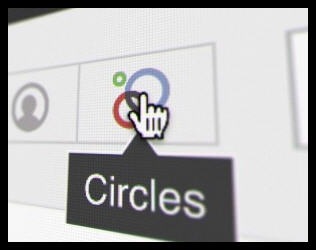
Unlike facebook and just like twitter, you don’t have to approve people who want to connect with you on Google+ . This also means that lots of people may add you, including people you don’t know, or don’t care too much about.
This may include people who just think the stuff you’re sharing publicly is useful and interesting.
So the rule of thumb, if you don’t want to listen to this person’s stream, you probably shouldn’t add them to any circle at all – not even your acquaintance circle.
This greatly lessens the burden of managing circles, and dramatically cuts down on the noise you get in your stream.
2. Organize your circles based on what you share, NOT how you know people
People you know probably come from different groups. You have your neighbors, your old school friends, your ex-colleagues and more. Sorting people out exactly by how you know them can be hard, if you mix with many groups of people.
Organizing broadly based on what you share, and placing people within multiple circles makes much more sense, because
A: People I want to share my general status updates
B: People who share a very specific interest which no one else may want to see, but I still want to share my general status update with
C: People who share a very specific interest which no one else may want to see, and I don’t want to share my general status updates with
D: Everyone, including people not in my circles.
If the above his hard to understand, I’ve made a diagram to explain :)
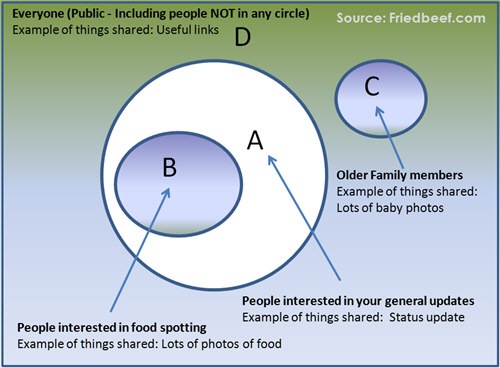
3. Mute posts to avoid irrelevant notifications from beyond your circles

The Google+ stream is displayed based on activity, not in chronological order. While this is amazing at encouraging interaction and conversation, at times you just want say something or +1 a post in agreement and not be notified about the topic anymore or what other people comment. This is especially true when you’re commenting on a public post where a bulk of other comments following yours would be from people you don’t know, nor care to know their opinion.
The solution? Mute the post using the dropdown menu at the right side of every post.
This way, you can still have lots of interaction but don’t have to get bothered by too many irrelevant notifications, and it clears up your stream.
4. Learn to disable re-shares so your sharing does not go beyond your circles
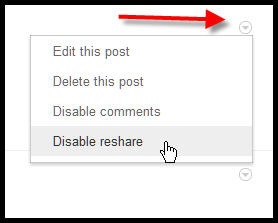
Whenever something is re-shared on Google+ , it gives credit to the person who shared it first. In most cases this is great as it provides attribution, but there are times if you’re sharing more private or sensitive information, that you don’t want people to reshare it. What you can do is to go to your profile and disable reshares you stop anyone from resharing your content beyond your original circles. You can even disable comments on any if you’re tired of monitoring comments.
5. How to copy one circle into another
You can add multiple people to a circle by going to the Circles page, and when you click on them in sequence – they will be highlighted in blue where you can then drag them to one of your circles.

To copy one circle into another circle just:

If someone shares content, you can always click on the link next to the date on the stream which would determine who they shared it to. This is a great way to understand how your friends are sharing information.
6. Show or hide your circles
Go to your Profile and Privacy tab under Google+ settings
Go to network visibility and click the ‘edit network visibility’ button
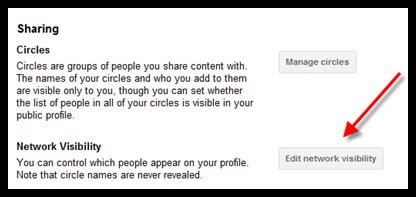
This should the take you to an options panel where you can select what you want other people to see. Be it people in your circles, or people who have you in your circles. Bear in mind the actual circles you place your friends in will be completely private. This just shows people who among your friends are in ANY of your circles.

There you have it. Now you should be able to handle Google+ circles like a pro and enjoy your experience even more!
By James Yeang

One of Google+’s main advantages is privacy management by way of organizing your friends into different circles. While this makes perfect sense, this idea isn’t as intuitive as you might think because of the years of Facebook and Twitter habits ingrained in us.
As it is a new concept, some people feel circles are cumbersome and tedious to manage – but it doesn’t need to be that way. Not at least, if you follow these essential tips:
1. Don’t feel obliged to add someone into a circle
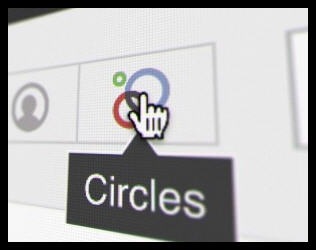
Unlike facebook and just like twitter, you don’t have to approve people who want to connect with you on Google+ . This also means that lots of people may add you, including people you don’t know, or don’t care too much about.
This may include people who just think the stuff you’re sharing publicly is useful and interesting.
So the rule of thumb, if you don’t want to listen to this person’s stream, you probably shouldn’t add them to any circle at all – not even your acquaintance circle.
This greatly lessens the burden of managing circles, and dramatically cuts down on the noise you get in your stream.
2. Organize your circles based on what you share, NOT how you know people
People you know probably come from different groups. You have your neighbors, your old school friends, your ex-colleagues and more. Sorting people out exactly by how you know them can be hard, if you mix with many groups of people.
Organizing broadly based on what you share, and placing people within multiple circles makes much more sense, because
- You don’t have to think much about which circles to put them in
- You don’t have to think much about which circles to share your posts to
A: People I want to share my general status updates
B: People who share a very specific interest which no one else may want to see, but I still want to share my general status update with
C: People who share a very specific interest which no one else may want to see, and I don’t want to share my general status updates with
D: Everyone, including people not in my circles.
If the above his hard to understand, I’ve made a diagram to explain :)
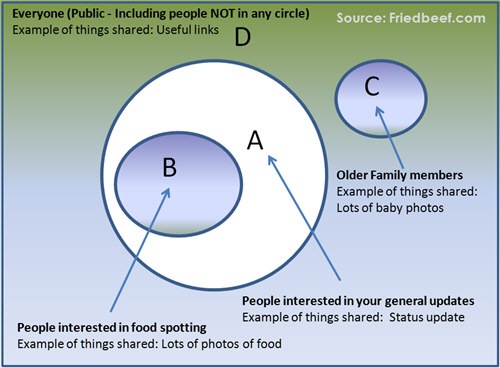
3. Mute posts to avoid irrelevant notifications from beyond your circles

The Google+ stream is displayed based on activity, not in chronological order. While this is amazing at encouraging interaction and conversation, at times you just want say something or +1 a post in agreement and not be notified about the topic anymore or what other people comment. This is especially true when you’re commenting on a public post where a bulk of other comments following yours would be from people you don’t know, nor care to know their opinion.
The solution? Mute the post using the dropdown menu at the right side of every post.
This way, you can still have lots of interaction but don’t have to get bothered by too many irrelevant notifications, and it clears up your stream.
4. Learn to disable re-shares so your sharing does not go beyond your circles
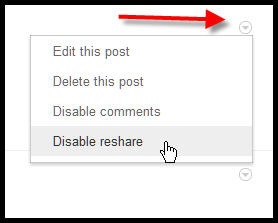
Whenever something is re-shared on Google+ , it gives credit to the person who shared it first. In most cases this is great as it provides attribution, but there are times if you’re sharing more private or sensitive information, that you don’t want people to reshare it. What you can do is to go to your profile and disable reshares you stop anyone from resharing your content beyond your original circles. You can even disable comments on any if you’re tired of monitoring comments.
5. How to copy one circle into another
You can add multiple people to a circle by going to the Circles page, and when you click on them in sequence – they will be highlighted in blue where you can then drag them to one of your circles.

To copy one circle into another circle just:
- Go to Circles
- Click on a circle
- Click “View circle in tab”
- On the top right click “More actions” then “Select all”
- Drag everyone from one circle into another circle

If someone shares content, you can always click on the link next to the date on the stream which would determine who they shared it to. This is a great way to understand how your friends are sharing information.
6. Show or hide your circles
Go to your Profile and Privacy tab under Google+ settings
Go to network visibility and click the ‘edit network visibility’ button
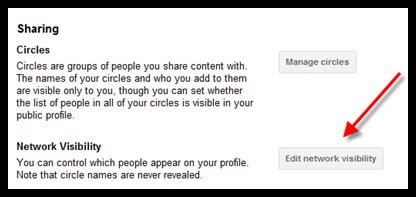
This should the take you to an options panel where you can select what you want other people to see. Be it people in your circles, or people who have you in your circles. Bear in mind the actual circles you place your friends in will be completely private. This just shows people who among your friends are in ANY of your circles.

There you have it. Now you should be able to handle Google+ circles like a pro and enjoy your experience even more!
Saturday, July 09, 2011
Tuesday, July 05, 2011
Move Your iPhone's Status Bar Icons With 'ArrangeStatusBar'
This tweak, coupled with one like CleanStatus, delivers a powerful 1-2 punch when it comes to status bar tweaks.
If your iPhone is jailbroken, head over to Cydia to download it today. Repo: http://rpetri.ch/repo
Monday, July 04, 2011
Sunday, July 03, 2011
Cek Pertama dari Exabytes
Akhirnya aku mendapat Cek dari Exabytes bernilai RM 50 untuk memaparkan banner mereka selama 3 bulan pada Bolg My Gadget aku.. Pada mula aku sangka Exabytes akan membayar selepas 3 bulan tetapi rupa2 nya mereka telah menghantar cek pada 10 Jun 2011 dan sampai pada 17/6/2011.

- Posted using BlogPress from my iPhone

- Posted using BlogPress from my iPhone
Subscribe to:
Comments (Atom)


